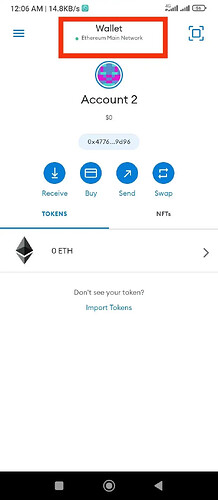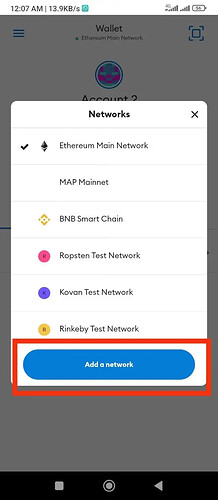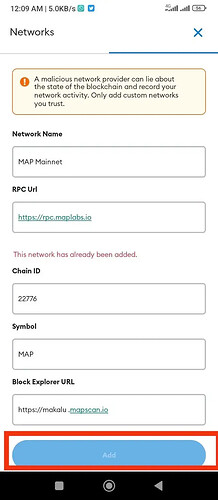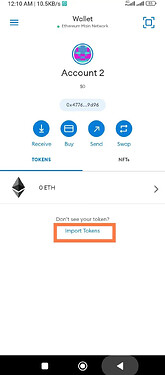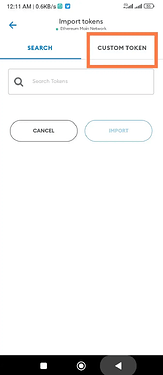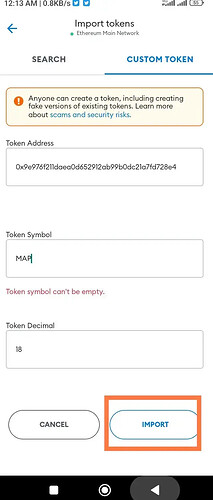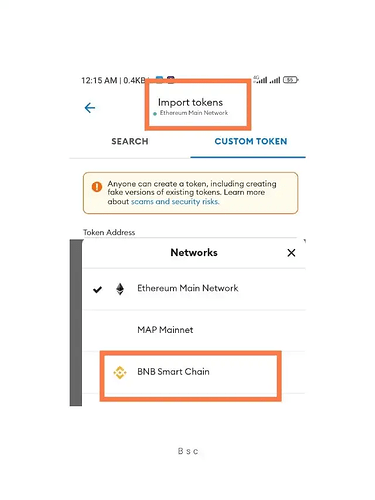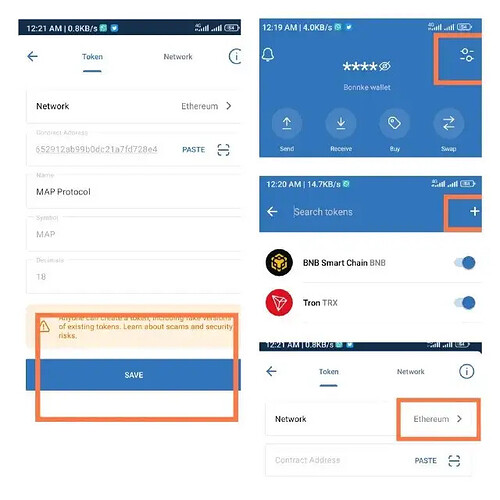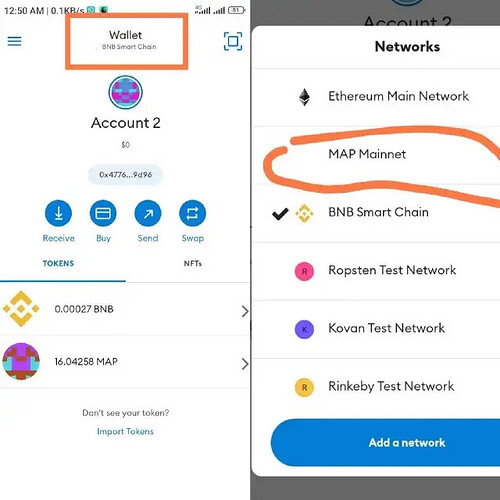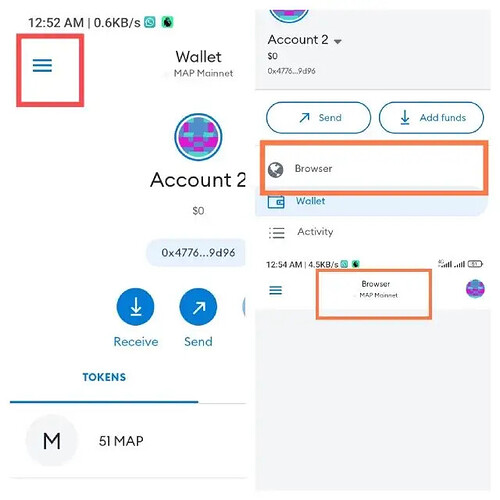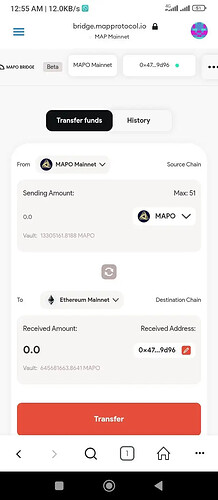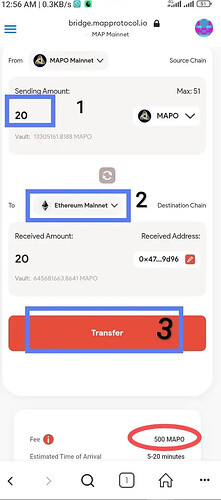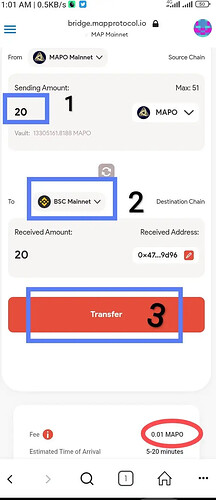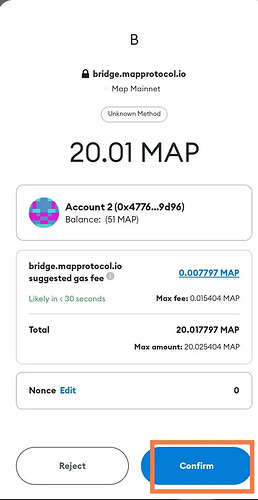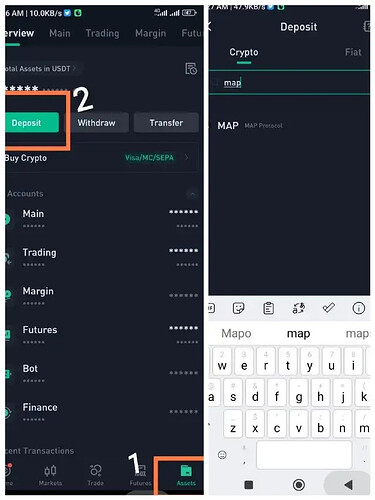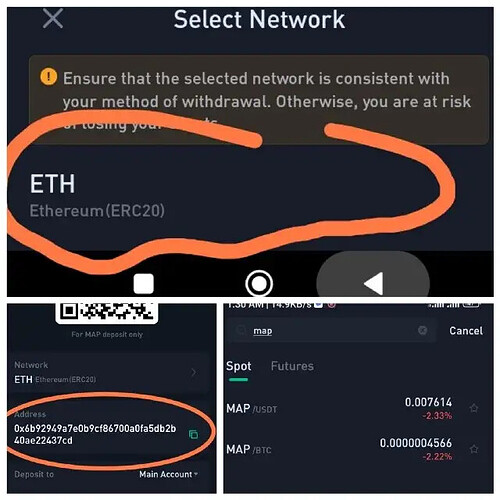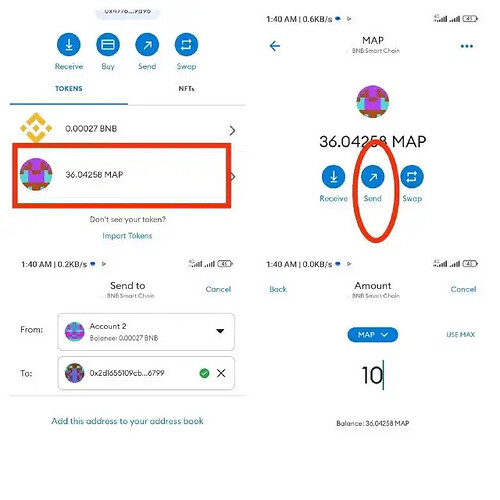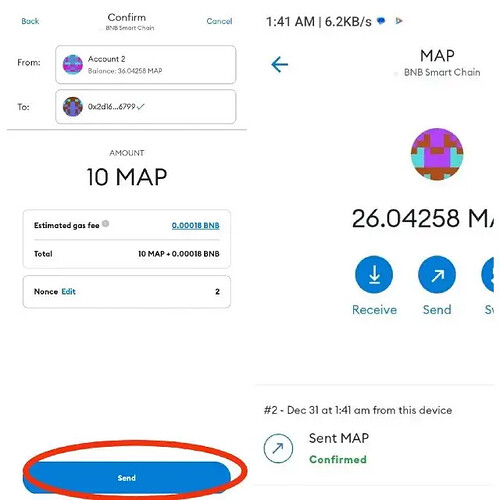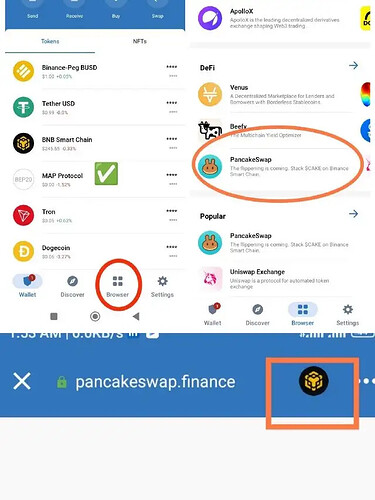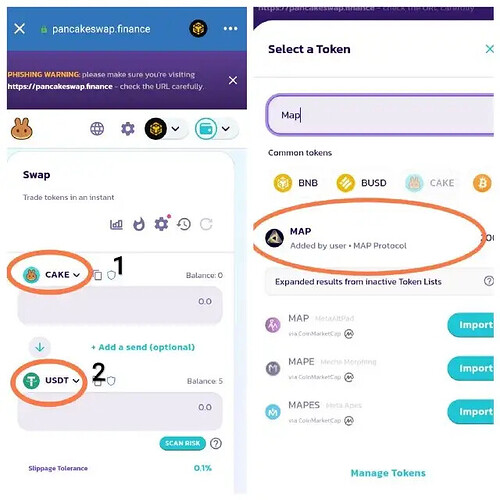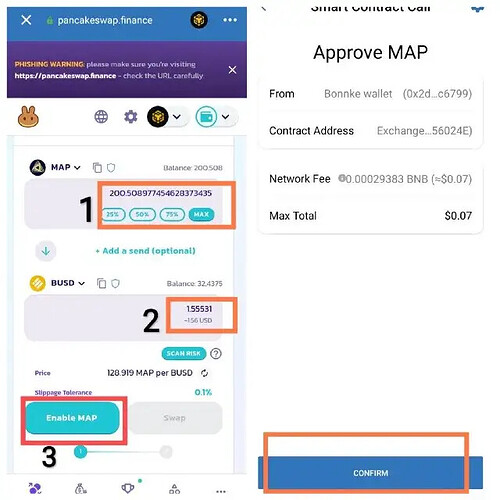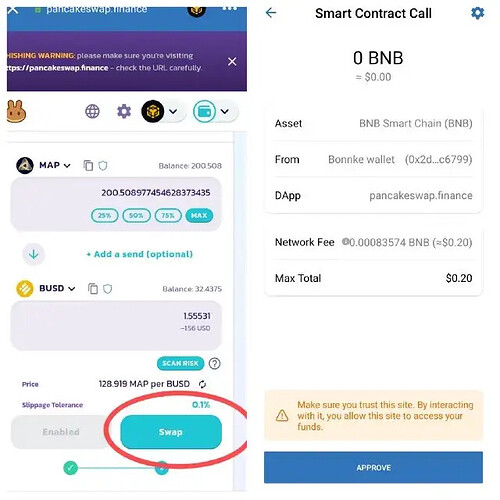Add MAP Mainnet
Directly add MAP Mainnet to your network Pull out the Add Network option and add the network information as shown in the picture below:
.Network name: MAP Mainnet
.New RPC URL: https://rpc.maplabs.io
.Chain ID: 22776
. Currency symbol: MAP
. Block explorer URL: https://makalu.mapscan.io
Tap add
-I have added mine already, so proceed to add yours.
To Add $MAP as a custom token to Metamask/Trustwallet
If you’re on Ethereum
-
Click import tokens on Metamask
-
Click Custom token
-
View the contract address on Ethereum and copy it
0x9e976f211daea0d652912ab99b0dc21a7fd728e4 -
Paste it back to Metamask, tap the space for the token symbol MAP and it will display automatically, then tap import.
- Enter the correct contract address
- Tap on the space for token symbol and it will display automatically
- click import
If you’re on BNB Chain
-
Click import tokens on Metamask
-
Click Custom token
-
View the contract address on BNB and copy it
0x8105ece4ce08b6b6449539a5db23e23b973dfa8f -
Paste it back to Metamask and add the token symbol MAP
![]() Remember to Change the network to Bsc Mainnet, use Bsc contract address and deploy the process(same with Ethereum)
Remember to Change the network to Bsc Mainnet, use Bsc contract address and deploy the process(same with Ethereum)
![]() You can add on trustwallet as well with Similar steps above. Check photo for clarity.
You can add on trustwallet as well with Similar steps above. Check photo for clarity.
-Tap the drop down arrow
-Tap the plus sign (+)
-Confirm your network
-paste the correct contract address of the network and save
To transfer your $MAPO ON MAP Mainnet to exchanges, follow the steps
![]() Transfer the $MAPO to your desired network/chain(Bsc or Ethereum Mainnet) using MAPO bridge https://bridge.mapprotocol.io/#/home?sourceNetwork=MAP&destNetwork=ETH&ts=1671098760277
Transfer the $MAPO to your desired network/chain(Bsc or Ethereum Mainnet) using MAPO bridge https://bridge.mapprotocol.io/#/home?sourceNetwork=MAP&destNetwork=ETH&ts=1671098760277
- Confirm that you are on Mapo Mainnet
- Tap the drop down menu
- Tap browser
- Tap the “Browser” text and paste Mapo Bridge link
- Mapo Bridge interface
![]() Transfer the $MAPO from the MAP Mainnet to (Bsc or Ethereum Mainnet).
Transfer the $MAPO from the MAP Mainnet to (Bsc or Ethereum Mainnet).
![]() For Ethereum Mainnet, you will need a fee of 500 $MAP >
For Ethereum Mainnet, you will need a fee of 500 $MAP >
- If you wish to proceed, tap transfer, confirm and you are good to go
![]() For Bsc Mainnet, you will need a fee of 0.01 $MAP
For Bsc Mainnet, you will need a fee of 0.01 $MAP
1- Amount you wish to send
2- Confirm you are sending to BSC Mainnet
3- Tap transfer
- Confirm and you are good to go
![]() Transfer the $MAPO from the network/chain you are holding it to your exchange address.
Transfer the $MAPO from the network/chain you are holding it to your exchange address.
![]() For step 3, make sure that the exchange address matches with the network/chain you are performing the transaction on.
For step 3, make sure that the exchange address matches with the network/chain you are performing the transaction on.
How to trade $MAP on Exchanges
$MAP can be traded with several pairs on exchanges.
Let’s use Kucoin for example as a Centralized Exchange
1- Tap assets
2- Tap deposits
3- search map and select network
- Tap ERC-20
- Copy wallet address and make deposit.
- After deposit, search map, choose your trade pair and proceed to trade
![]() Kucoin supports spot trading of the pairs(MAP/USDT and MAP/BTC) only on the ERC-20 network.
Kucoin supports spot trading of the pairs(MAP/USDT and MAP/BTC) only on the ERC-20 network.
Let’s use PancakeSwap for an example via trustwallet (DEX)
After transferring tokens from the MAP mainnet to the Bsc Mainnet, deposit a little amount of $BNB into your wallet for gas fees. Send the desired amount of $MAP you wish to trade to your trust wallet(you must have added $MAP to your trust wallet already ).
- Confirm you have some $MAP on the BSC Mainnet
- Tap send
- Enter recipient wallet address
- enter amount you wish to send
- send the amount and confirm
![]() Make sure you deposit $BNB to pay gas fees. Then head over to your trust wallet.
Make sure you deposit $BNB to pay gas fees. Then head over to your trust wallet.
![]() Thereafter, you can go ahead to trade/swap using PancakeSwap which supports only Bsc network. Here are the Steps below:
Thereafter, you can go ahead to trade/swap using PancakeSwap which supports only Bsc network. Here are the Steps below:
![]() Make sure you have added $MAP to your tokens, tap on browser, click PancakeSwap and ensure you are on bsc network.
Make sure you have added $MAP to your tokens, tap on browser, click PancakeSwap and ensure you are on bsc network.
![]() From the image below :
From the image below :
-
- Tap and search for Map protocol then import it.
-
- search and input the token you want to swap to
![]() From the image below:
From the image below:
1- Enter the amount of $MAP you wish to swap.
2- Confirm the token equivalent you wish to swap to.
3 - Enable $MAP (you must have $BNB for gas fees), then confirm.
![]() After enabling $MAP, you will now have access to swap. Click Swap (you must have $BNB to pay gas fees) and Approve.
After enabling $MAP, you will now have access to swap. Click Swap (you must have $BNB to pay gas fees) and Approve.
Enjoy your Assets ![]()
![]()
Connect with MAPO
Website — — https://www.maplabs.io
Discord — — — Discord
Telegram chat — — — Telegram: Contact @MAPprotocol
Twitter — — https://mobile.twitter.com/MapProtocol/
Medium — — MAP Protocol 🟣 Bitcoin layer-2 – Medium