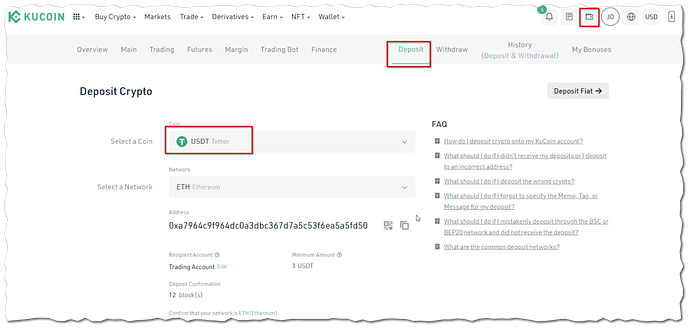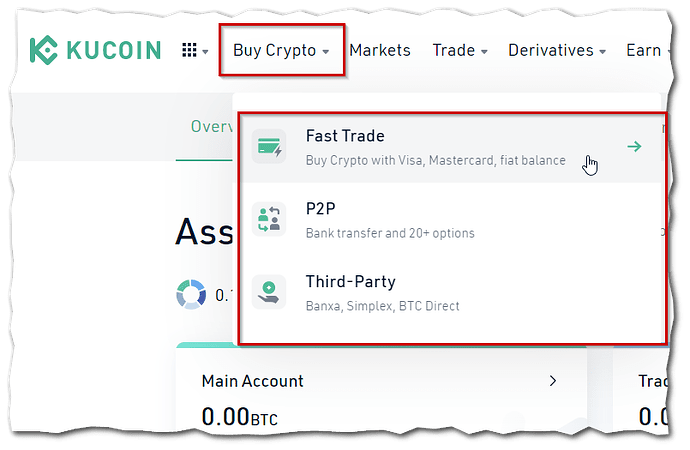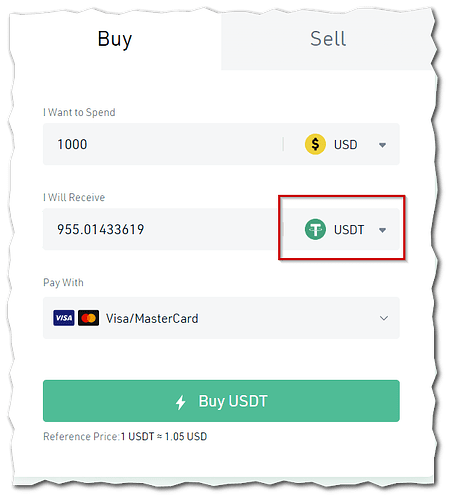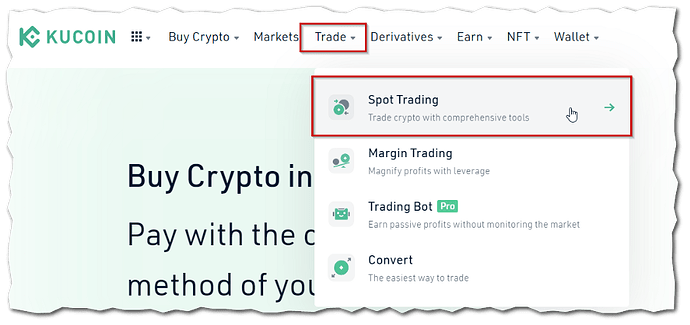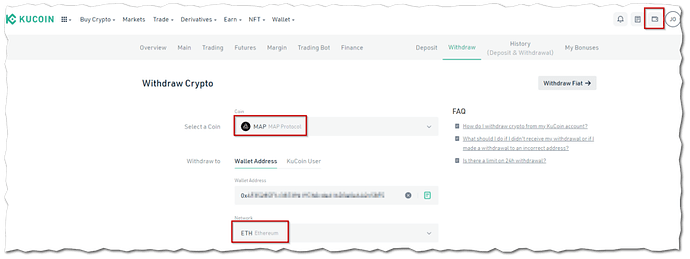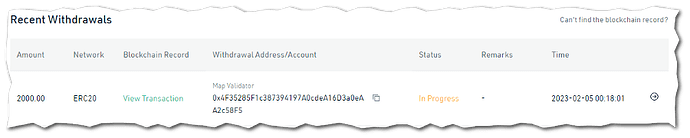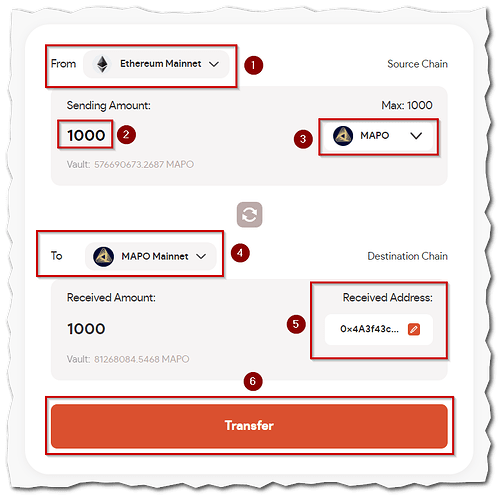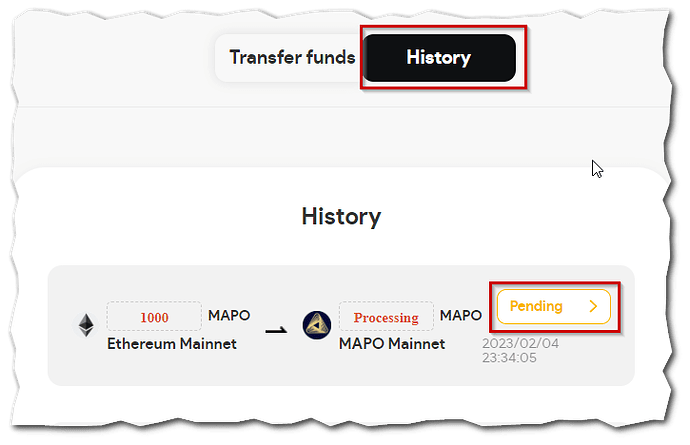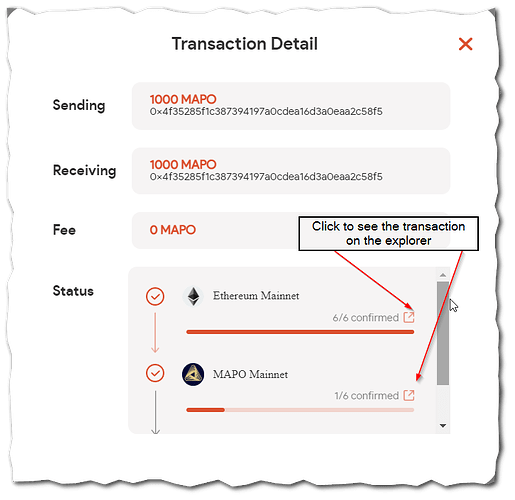Purchase $MAPO from Kucoin & Bridge to Map Protocol
![]() Welcome to this guide, where we will explore the process of obtaining and bridging $MAPO.
Welcome to this guide, where we will explore the process of obtaining and bridging $MAPO.
![]() Our journey will begin with the acquisition of $MAPO Tokens (ERC20) through purchasing on Kucoin.com
Our journey will begin with the acquisition of $MAPO Tokens (ERC20) through purchasing on Kucoin.com
![]() Finally, we will bridge the ERC20 $MAPO from the Ethereum Protocol to the Map Protocol, enabling its seamless integration into the Map Protocol ecosystem.
Finally, we will bridge the ERC20 $MAPO from the Ethereum Protocol to the Map Protocol, enabling its seamless integration into the Map Protocol ecosystem.

 Crypo Wallet Required
Crypo Wallet Required
![]() In this guide we will be using the
In this guide we will be using the ![]() Metamask.io wallet to connect to chains outside of Kucoin.com. Head over to
Metamask.io wallet to connect to chains outside of Kucoin.com. Head over to ![]() Metamask.io if you need a wallet.
Metamask.io if you need a wallet.
![]() Any wallet can be used but you will require an ETH based 0x address to send the $MAPO to.
Any wallet can be used but you will require an ETH based 0x address to send the $MAPO to.
![]() If you have not already done so, add the Map Protocol to your wallet using the details below.
If you have not already done so, add the Map Protocol to your wallet using the details below.
| Field | Value to enter |
|---|---|
| Network name | MAP Mainnet |
| New RPC URL | https://rpc.maplabs.io |
| Chain ID | 22776 |
| Currency symbol | MAP |
| Block explorer URL | https://maposcan.io |
 Buy $MAPO on Kucoin.com
Buy $MAPO on Kucoin.com
To begin, please ensure that you have an account set up on Kucoin.com
Kucoin.com offers two convenient options for acquiring crypto — direct purchase & spot trading. We can only use spot trading to buy $MAPO
$MAPO is paired with $UDST & $BTC on Kucoin.com so you will need to have some available.
 You can transfer $USDT / $BTC funds into Kucoin.com using the deposit section of the wallet.
You can transfer $USDT / $BTC funds into Kucoin.com using the deposit section of the wallet.
 Or you can purchase directly via the “Buy Crypto” option.
Or you can purchase directly via the “Buy Crypto” option.
Choose your payment type
![]() Next we need to go to the spot trading section where traders can execute trades at their discretion.
Next we need to go to the spot trading section where traders can execute trades at their discretion.
Go grab a deal!
Search for and select the $MAPO pair you want to trade.

We will choose MAP/UDST…
 Select Limit or Market in the ‘Buy MAP’ section.
Select Limit or Market in the ‘Buy MAP’ section.
In cryptocurrency trading, “Limit” and “Market” are two types of order types that traders use to buy or sell their assets.
![]() Limit Order: A limit order is a type of order that allows a trader to specify the price at which they would like to buy or sell an asset. The trade will only execute if the market price reaches the limit price. This type of order allows the trader to set a specific price and execute the trade only if that price is met.
Limit Order: A limit order is a type of order that allows a trader to specify the price at which they would like to buy or sell an asset. The trade will only execute if the market price reaches the limit price. This type of order allows the trader to set a specific price and execute the trade only if that price is met.
![]() Market Order: A market order is a type of order that allows a trader to buy or sell an asset at the current market price. The trade is executed immediately, regardless of the price. This type of order is ideal for traders who want to quickly enter or exit a position, but they may end up paying a higher or lower price than they intended.
Market Order: A market order is a type of order that allows a trader to buy or sell an asset at the current market price. The trade is executed immediately, regardless of the price. This type of order is ideal for traders who want to quickly enter or exit a position, but they may end up paying a higher or lower price than they intended.
![]() In summary, limit orders give traders more control over the price they pay, while market orders prioritize speed of execution over price.
In summary, limit orders give traders more control over the price they pay, while market orders prioritize speed of execution over price.
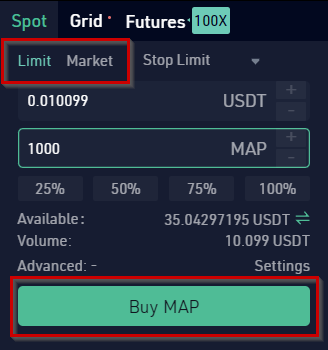
Once you have made a trade and obtained some $MAPO on Kucoin.com, transfer it out to your external wallet using the ‘Withdraw’ functionality in your Kucoin wallet.
 As it is an ERC20 token $MAPO must be transferred to the Ethereum Protocol
As it is an ERC20 token $MAPO must be transferred to the Ethereum Protocol
![]() You can locate the $MAPO token by using the $MAPO Ethereum Protocol Address on EtherScan.
You can locate the $MAPO token by using the $MAPO Ethereum Protocol Address on EtherScan.
$MAPO Ethereum Address: 0x9E976F211daea0D652912AB99b0Dc21a7fD728e4
You can track the progress of the transaction on Kucoin.com and add the $MAPO token to your wallet.
 Upon completion, $MAPO tokens will be visible in your wallet.
Upon completion, $MAPO tokens will be visible in your wallet.
![]() Congratulations! You are now an proud owner of $MAPO.
Congratulations! You are now an proud owner of $MAPO.
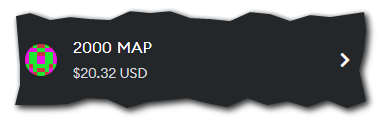
Loaded and ready…
 Bridging the $MAPO to Map Protocol
Bridging the $MAPO to Map Protocol
 Navigate to the bridge — https://bridge.mapprotocol.io
Navigate to the bridge — https://bridge.mapprotocol.io
This provides the user interface for bridging $MAPO from the Ethereum Protocol (and others) to Map Protocol. This will bring up the interface where you can enter the required information for the bridge.
You should be already connected to Ethereum Protocol as indicated in the top right corner of the website.
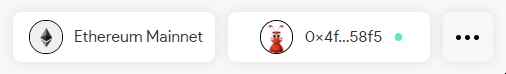
Green light, ready to go.
![]() If not, click the ‘Connect’ button in the same location.
If not, click the ‘Connect’ button in the same location.
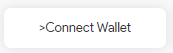
Let me in!
- Ensure ‘From’ is Ethereum Protocol.

- The amount of $MAPO to send.

- Token to send — $MAPO

- Network to send to — MAPO Mainnet

- Enter the address where you wish to receive the token or leave as the default: sending address.

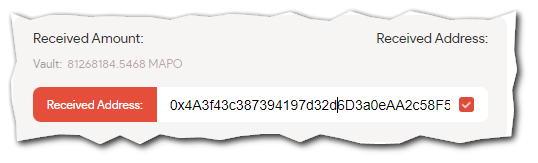
Send a gift of MAPO to friends
Before proceeding with the transfer, review the transaction details to ensure that everything is correct. If everything looks good, initiate the transfer by clicking the “Transfer” button (6).![]()
 You will be asked to confirm the transaction in your wallet.
You will be asked to confirm the transaction in your wallet.
The transfer will take some time to complete as it requires several confirmations on the Ethereum Protocol and the Map Protocol. During this time, you can monitor the status of the bridge by going to the ‘History’ tab and tracking the status of the transaction.
Pending…
![]() Click on the ‘Pending’ button to open up the ‘Transaction Detail’. Here you can view the amounts sending and receiving, any $MAPO fees and the status of each transaction in their corresponding chains.
Click on the ‘Pending’ button to open up the ‘Transaction Detail’. Here you can view the amounts sending and receiving, any $MAPO fees and the status of each transaction in their corresponding chains.
You can see further detail by clicking the links to the explorer of both Map Protocol and the Ethereum Protocol.
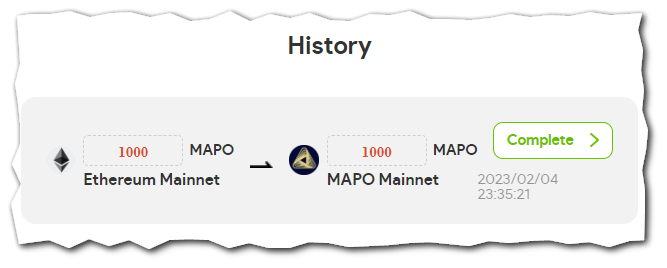
Transaction completed!
Once all transactions are confirmed, we can now switch chains to Map Protocol and you will be able to access and utilize your $MAPO within the Map Protocol ecosystem.
 We can check by switching the ‘From’ chain to $MAPO.
We can check by switching the ‘From’ chain to $MAPO.
You will be prompted to change to the Map Protocol .
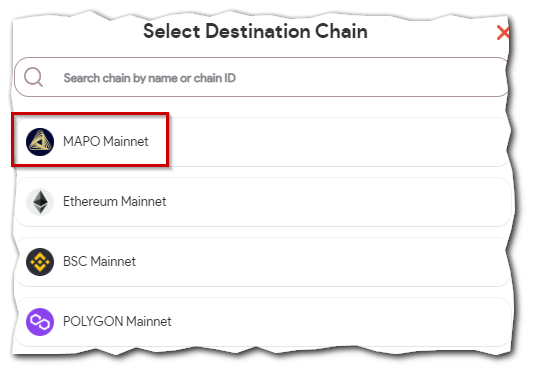
Let’s take a look on the other side…
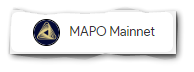
Checking out the MAPO!
![]() We can see the 1000 $MAPO tokens ready.
We can see the 1000 $MAPO tokens ready.
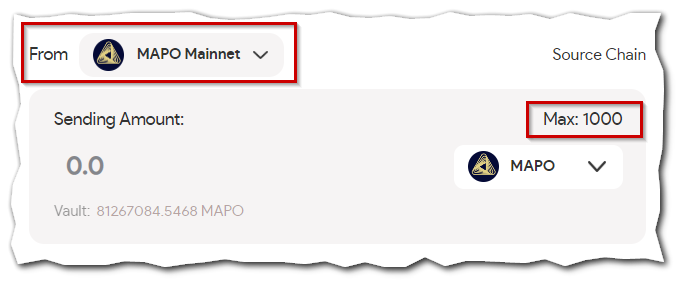
![]() Now you have $MAPO tokens on the Map Protocol you can engage with:
Now you have $MAPO tokens on the Map Protocol you can engage with:
![]() Swap sites such as https://swap.hiveswap.io/
Swap sites such as https://swap.hiveswap.io/
![]() Stake your $MAPO with a validator to earn rewards here by first ‘Locking’ and then ‘Voting’ with a validator: https://staking.mapprotocol.io
Stake your $MAPO with a validator to earn rewards here by first ‘Locking’ and then ‘Voting’ with a validator: https://staking.mapprotocol.io
About MAP Protocol
MAP Protocol is the ultimate omnichain layer of Web3 with provably secure cross-chain communication built on Light-client and ZK technology. MAP Protocol provides seamless communication with all chains and connects EVM with non-EVM. Developers can access a full suite of SDKs so their DApps can easily become omnichain applications.
Stay in touch with us via